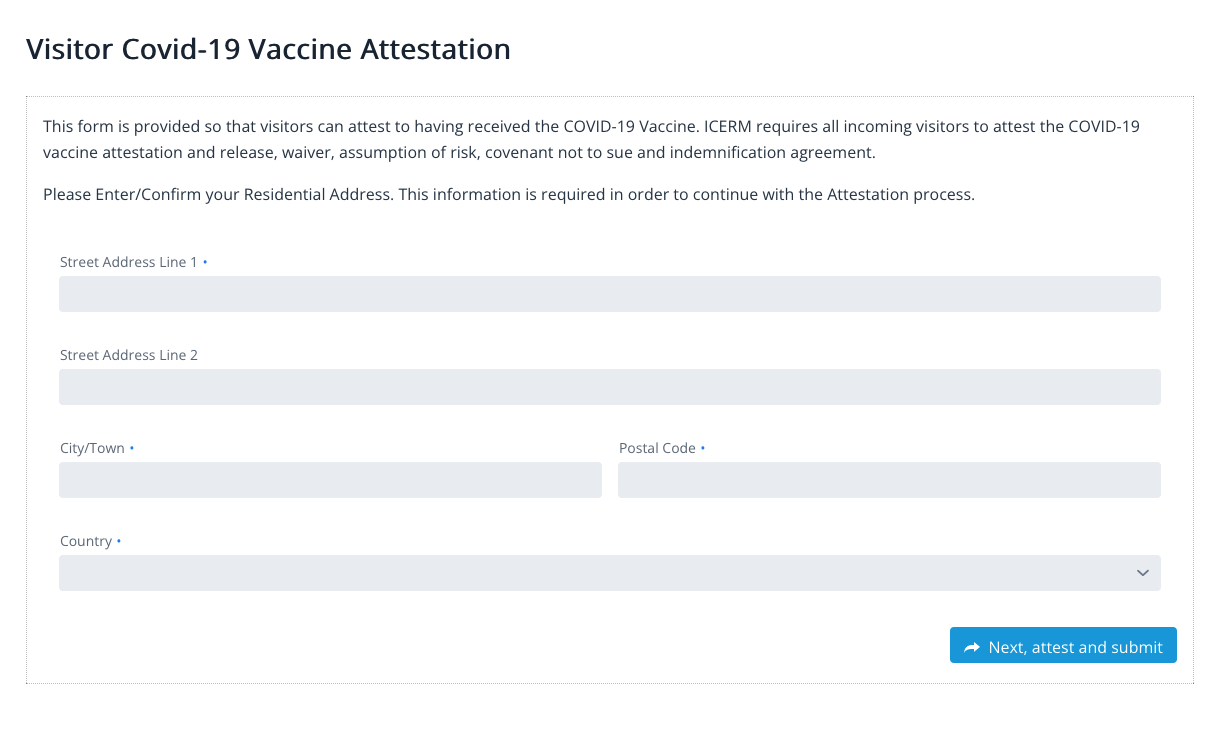Cube: Visitor Attestation
In order to attend programs at ICERM, participants must be vaccinated and are required to sign an attestation form. As of June 17, 2022, this form can be accessed via Cube.
All participants planning to attend ICERM in-person will receive an email 30 and 3 days prior to the start of the program asking them to sign the form in Cube. Brown Employees are not required to sign the form.
If you are having any trouble accessing Cube or setting up your account, please contact support@icerm.brown.edu.
Accessing the Attestation Form
If this is your first time accessing the form, a link to the page is viewable from Cube's homepage, as shown in the screenshot below. Otherwise, you may view the form by going to https://app.icerm.brown.edu/Cube/attestation.
*If you have already attested within the past 100 days, the icon shown in the above screenshot will not appear.
Add/Confirm Your Residential Address
Before accessing the main form, the Cube system will ask you to enter/confirm your residential address. The page will include a form for you to enter this information, as shown in the screenshot below.
Re-Attesting Every 100 Days
If it's been over 100 days since you last signed the Attestation Form and are planning to visit ICERM again in-person, the Cube system will ask you to re-sign the form. When you access the page (ttps://app.icerm.brown.edu/Cube/attestation), the system will pre-load the address fields with the residential address found from previous sessions. Please confirm or re-enter your address in order to continue signing the form.