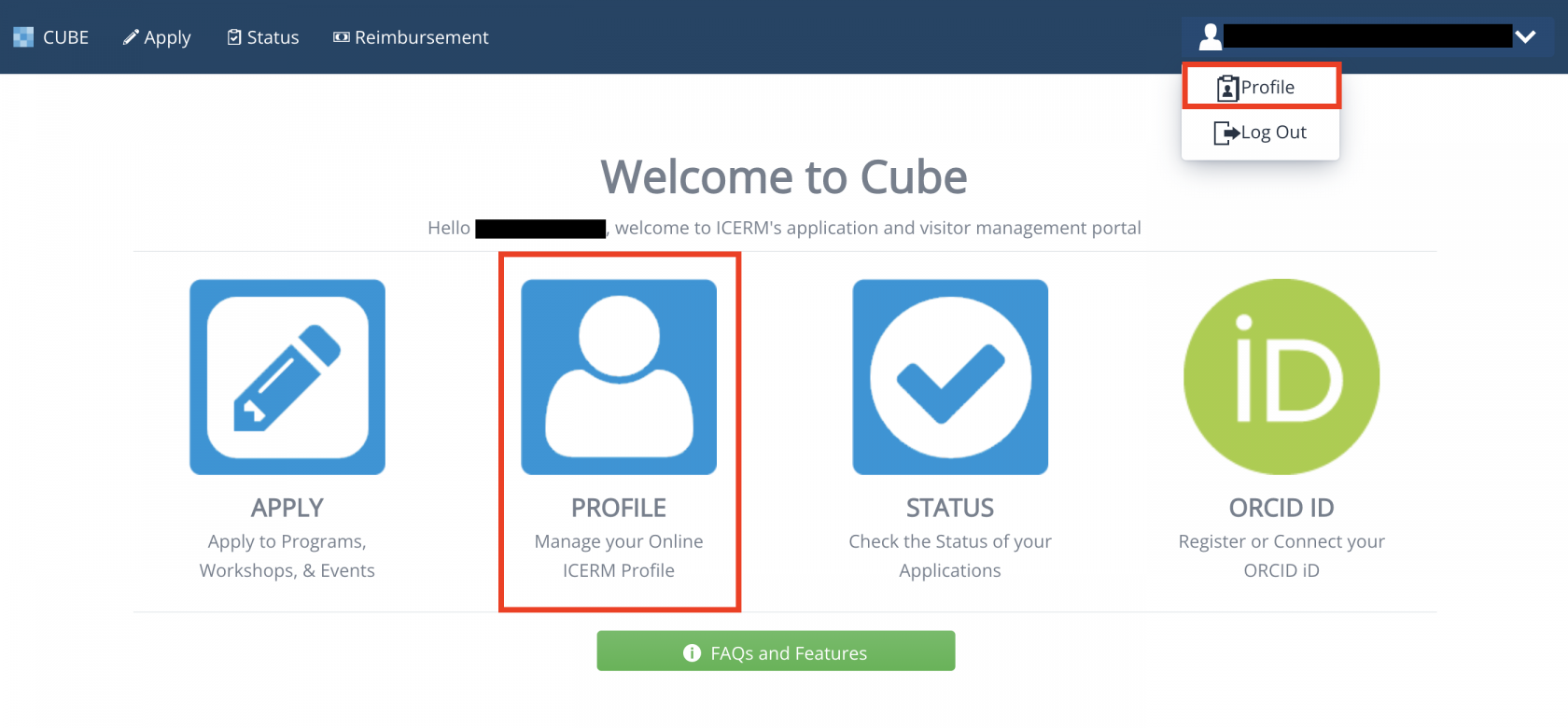Cube: Managing Your Profile
Accessing your Cube Profile
At ICERM we encourage participants to keep their Cube profiles as up to date and accurate as possible to ensure best results in representing and communicating with our participants. To access your Cube profile you may select the 'Profile' button on the Cube home page or select the 'Profile' dropdown option from top right user menu. (see screenshot below)
From the profile view you will be able to edit/update any of the personal information* associated with your Cube profile. This can include your email address or any academic, organization, or contact information**. When any updates have been made please be sure to hit the update button found at the bottom of the form to save your profile updates.
If you have registered an ORCiD iD profile to your Cube account, a link to your ORCiD account will be displayed under the name fields in the profile edit view. For additional detail about ORCiD iD see Cube: Connecting your ORCiD.
You also have the option to update your password from the profile view at any time. If you choose to update your password, it must:
- Be at least 8 characters
- Contains no spaces
- Contains at least one number (0-9)
- Contains at least one capital letter (A-Z)
*Please note, your responses to the demographic questions allow us to measure our objective to reach a representative sample of the population. All responses are appreciated. This data will be reported by ICERM only in aggregate.
If you would prefer to not answer these questions, please select "Decline to report" in the fields.
**How your name and organization are entered for your profile will be used on any welcome documents, name tags, and invitations you may receive. Make sure these fields are entered accurately.
If you are having any trouble or questions about accessing your Cube profile or updating your account, please contact support@icerm.brown.edu.