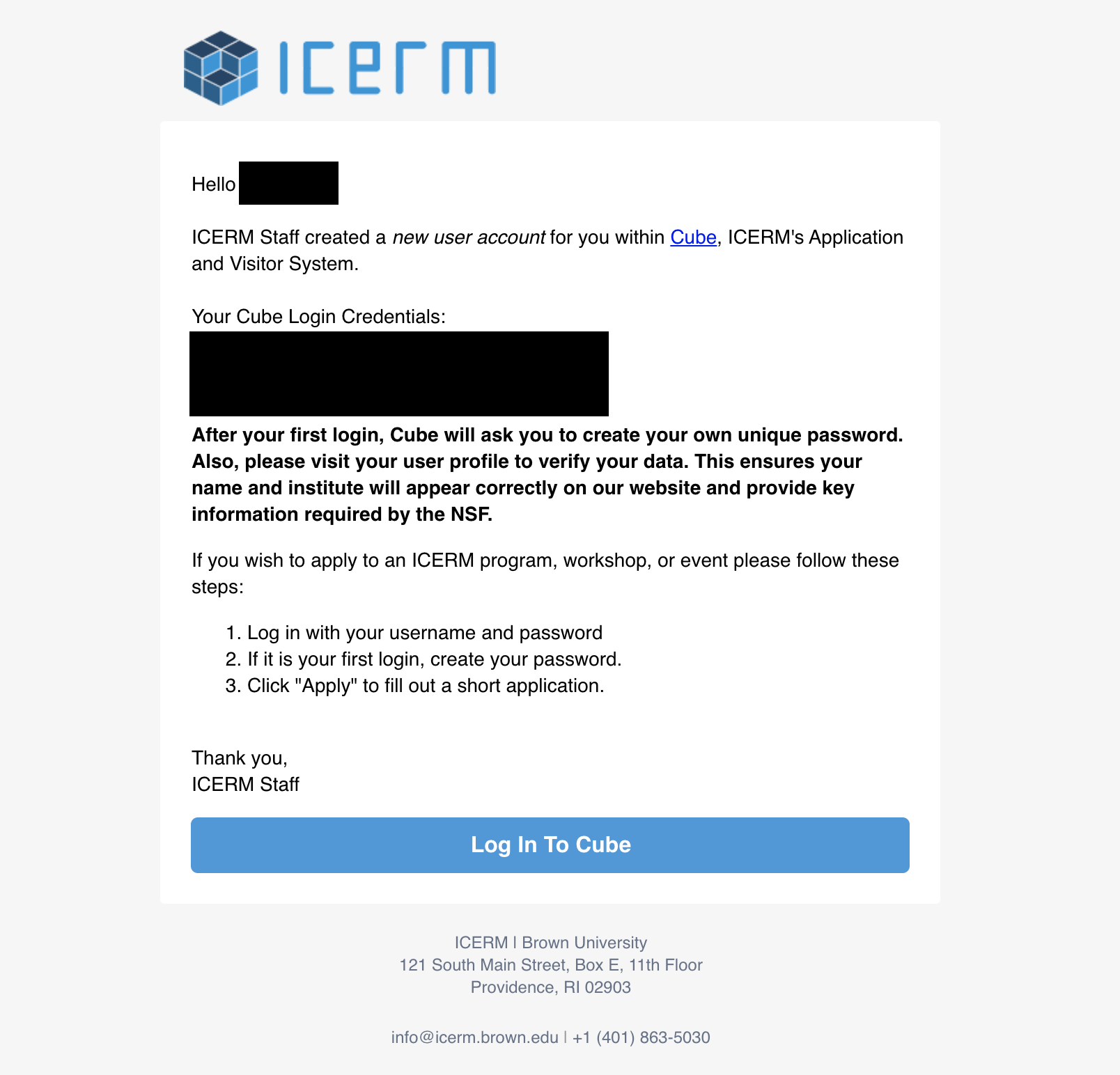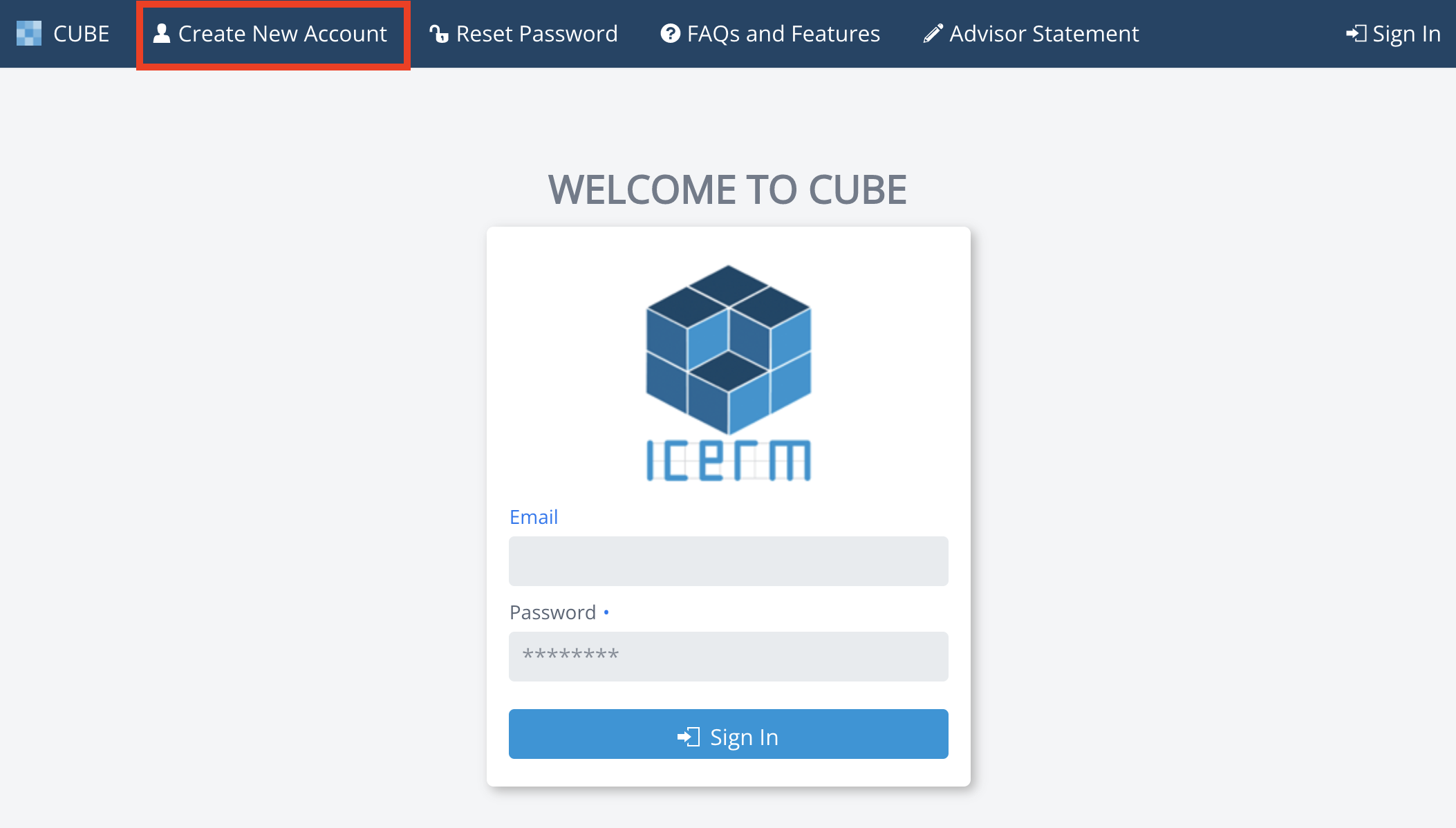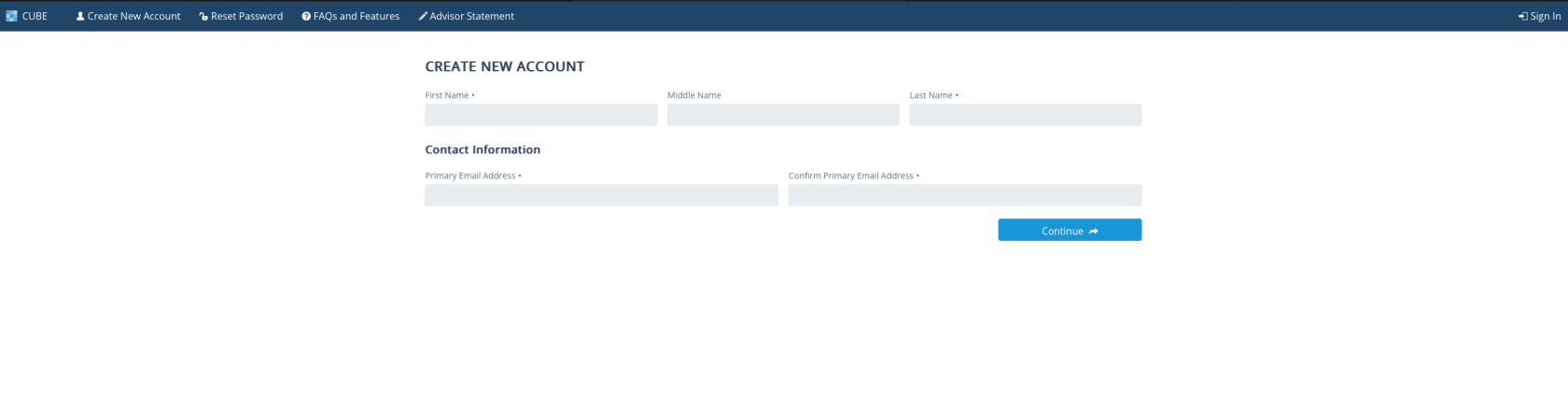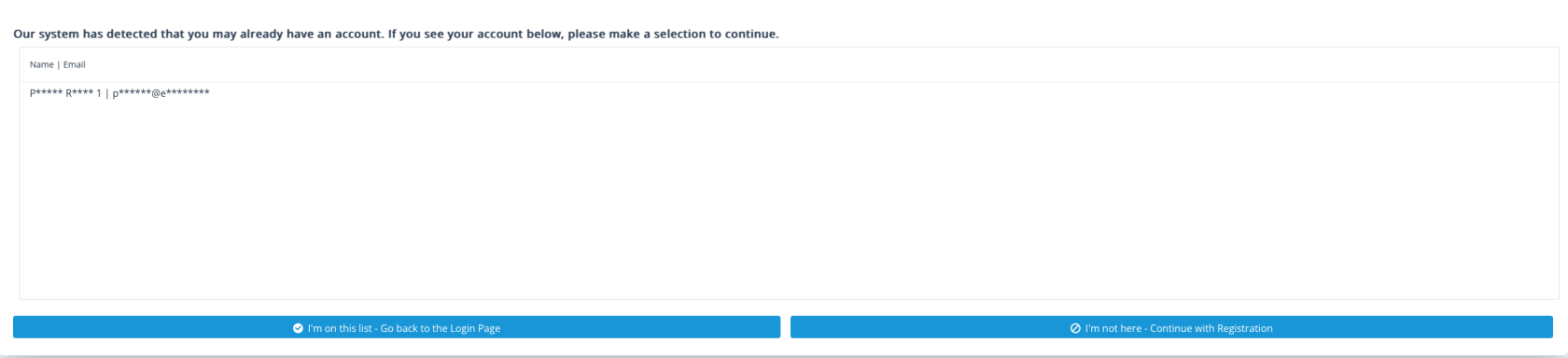Cube: Registering a New Account
In order to attend a program or event hosted by ICERM we require that an account be created in our web application Cube at https://app.icerm.brown.edu/Cube/. For those Cube participants who have been personally invited by ICERM to attend one of our programs please view the Staff Created Account instructions for help with your first time login. All other users may follow the User Created Account instructions to get started with a Cube account.
If you are having any trouble accessing Cube or setting up your account, please contact support@icerm.brown.edu.
Staff Created Account
To get started and access your Cube account for the first time you should have received an email from ICERM staff ("ICERM | Welcome to Cube") welcoming you to the Cube system. This email will contain your login email and a first time login password which you will be prompted to reset upon logging in. (see screenshot below)
After logging into Cube with your temporary login you will be presented with a form to enter in a new Cube password and any personal information to fill out your Cube profile such as academic, organization, or contact information. For more information regarding updating or filling out your Cube profile see Cube: Managing your Profile. Once a new password has been created and any additional information has been entered, hit the 'Update Profile' button in the bottom right to save your Cube profile.
After completing your Cube profile you will be prompted to register or connect your ORCID iD. Participants who do not complete ORCID iD registration will be unable to receive funding from ICERM on behalf of the National Science Foundation. For additional detail see Cube: Connecting your ORCiD.
If you are having any trouble accessing Cube or setting up your account, please contact support@icerm.brown.edu.
User Created Account
To get started creating an account visit Cube at https://app.icerm.brown.edu/Cube/. Select the 'Create New Account' button to navigate to the account creation page. (see screenshot below)
Enter your full name and email address to begin creating your account in the form provided.
This step is to avoid multiple accounts. If the system finds similar accounts, you will be prompted to login or continue registration:
Then hit continue where you will then be prompted for additional information regarding your organization, academic history, and contact information. After completing the form hit 'Sign Up' to complete your new Cube account.
After completing your Cube profile you will be prompted to register or connect your ORCID iD. Participants who do not complete ORCID iD registration will be unable to receive funding from ICERM on behalf of the National Science Foundation. For additional details see Cube: Connecting your ORCiD.
If you are having any trouble accessing Cube or setting up your account, please contact support@icerm.brown.edu.