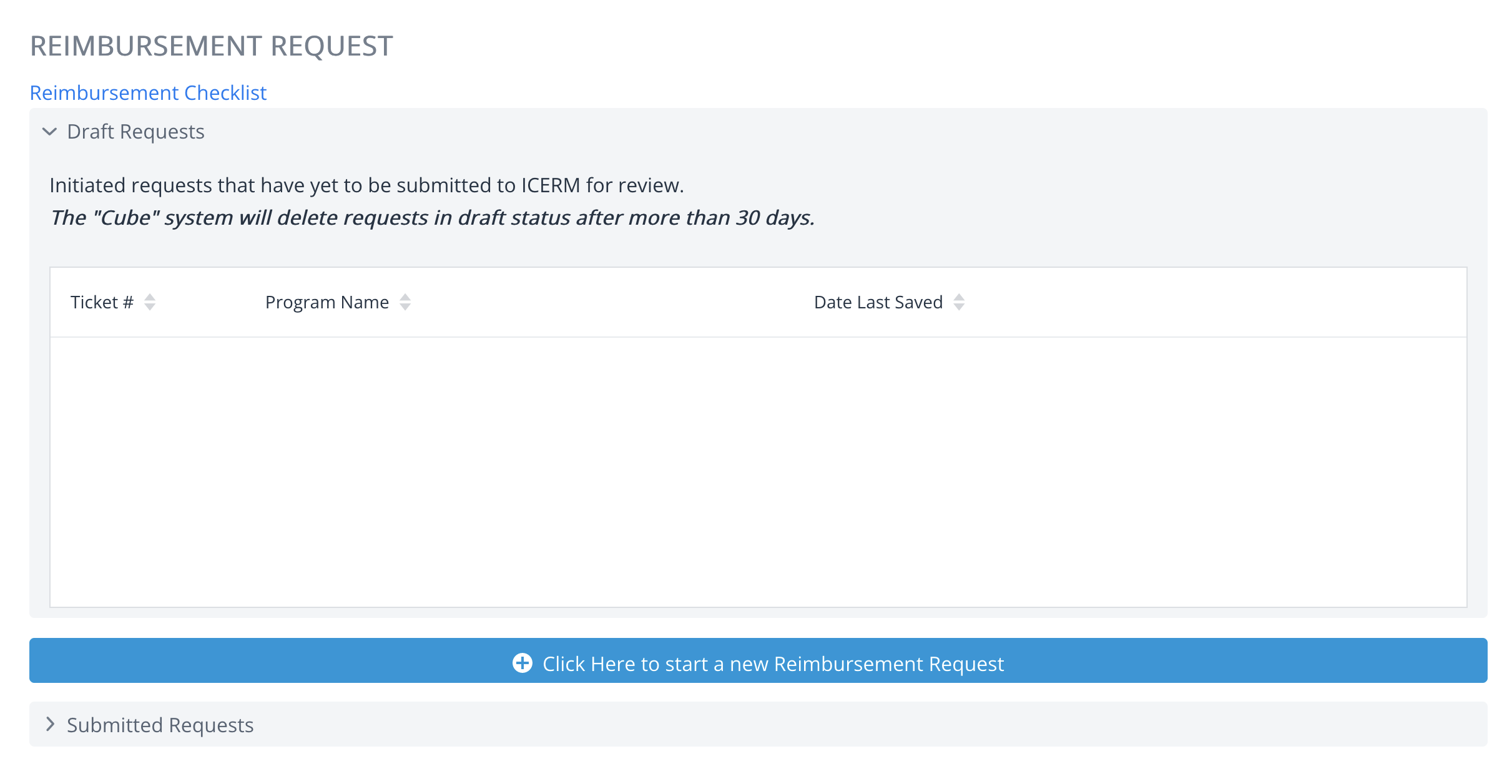Cube: Submitting Reimbursments
If you have been approved for financing to attend our programs at ICERM, you will need to submit your receipts and enter your reimbursement requests through Cube. This page will describe how to enter your requested costs and verify your reimbursements requests.
Accessing the View
After logging into Cube, you may get to the Reimbursements Page by going to https://app.icerm.brown.edu/Cube/reimbursement.
- Draft Requests: Initiated requests that have yet to be submitted to ICERM for review.
- The system deletes requests in draft status after more than 30 days.
- Submitted Requests: Requests that have been submitted to ICERM for review.
- Submitted Requests have several different status indicated in the view. A brief description of each:
- Submitted - Reimbursement request successfully submitted to ICERM Finance Staff.
- In Progress - Actively being reviewed by ICERM Finance Staff.
- Needs Information - Parts of your request are missing or incomplete.
- ICERM Finance Staff have sent an email asking for additional necessary information.
- Closed - Completed ICERM Processing and is routed to Brown's central offices. Brown's Central Offices will review and process payment.
- Note all reimbursement requests are reviewed by numerous central offices at Brown who may request additional documentation.
- Missing ORCID iD - Requires ORCID iD Registration before review process may begin.
- Link your ORCID iD to your Cube account at https://app.icerm.brown.edu/Cube/orcid.
- Submitted Requests have several different status indicated in the view. A brief description of each:
Entering a Reimbursement Request
Adding Requested Costs
Register with Brown's Payment System
Upload your Relevant Receipts/Documents
Register your ORCID iD