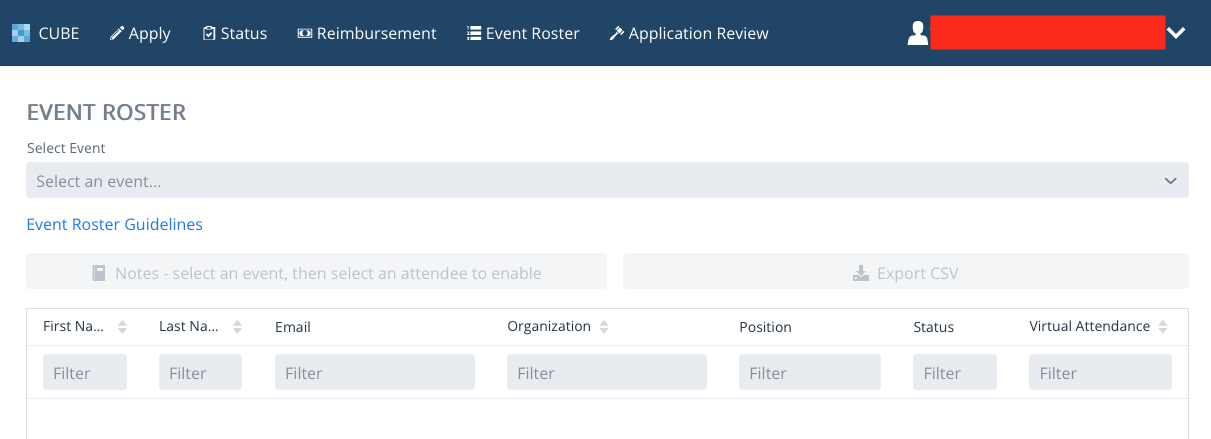Event Roster for Organizers
The event roster is a means for an organizing committee to view the status of individuals who have been invited to the workshop. This tool is updated as responses are received by the program coordinator and feeds directly into the program webpage.
Accessing the Event Roster
After logging into Cube, Organizers can access the Event Roster by clicking the "Event Roster" button on the top Menu Bar or by going to https://app.icerm.brown.edu/organizer.
From here, you may select an event from the drop down which contains all events that you are marked as an Organizer for. If you do not see any events in the drop down, make sure that you are marked as an Organizer for the event by contacting the ICERM Program Coordinator at applications@icerm.brown.edu.
Relevant Fields in the Main Event Roster Grid
This next section details the different columns in the Event Roster Grid after selecting a program from the drop down.
- First Name, Last Name: The name of the participant
- Email: The email address of the participant
- Organization: The participant's current organization or institution affiliation
- Position: The participant's current position at their organization/institution
- Status: The current attendance status of the participant
- Virtual Attendance: If the checkbox is checked, then the applicant is requesting virtual participation to the program
- Invitation Sent: The date the participant received their invitation from program staff
- Event Role(s): The role(s) that the participant has for the duration of the program
- Start Date: The day the participant expects to start their visit to ICERM
- End Date: The day the participant expects to end their visit to ICERM
- Multiple Visits: If "Yes," then the participant is expecting to Visit ICERM across multiple sets of dates.
About Roles
As described in the Event Roster Guidelines, below describes the different types of roles an Organizer might find in the Roles Column:
- Attendee - Every participant should have this role as a base. If they have no additional roles, they are only a participant in the workshop.
- Speaker - Individual who has been invited to give a talk at the event
- Organizer - Individual who is on the organizing committee for the event
- Poster Presenter - Individual has been invited to present a poster at the event
- Institute Postdoc - Individual who has been hired into a 9 month postdoc position (September - May)
- Semester Postdoc - Individual who has been hired into a 4 month postdoc position (corresponds with semester affiliation)
About Statuses
As described in the Event Roster Guidelines, below describes the different types of roles an Organizer might find in the Status Column:
- Pending - ICERM has received no response to the invitation that was sent
- Confirmed - Participant has confirmed their participation in the event
- Declined - Participant has responded that they will not attend
- Cancelled - Participant originally confirmed and subsequently cancelled
- Rescinded - ICERM cancelled the invitation to participate
- Tentatively Confirmed - Participant has responded that they would like to attend but cannot fully commit at the time
Making Notes
Exporting .csv