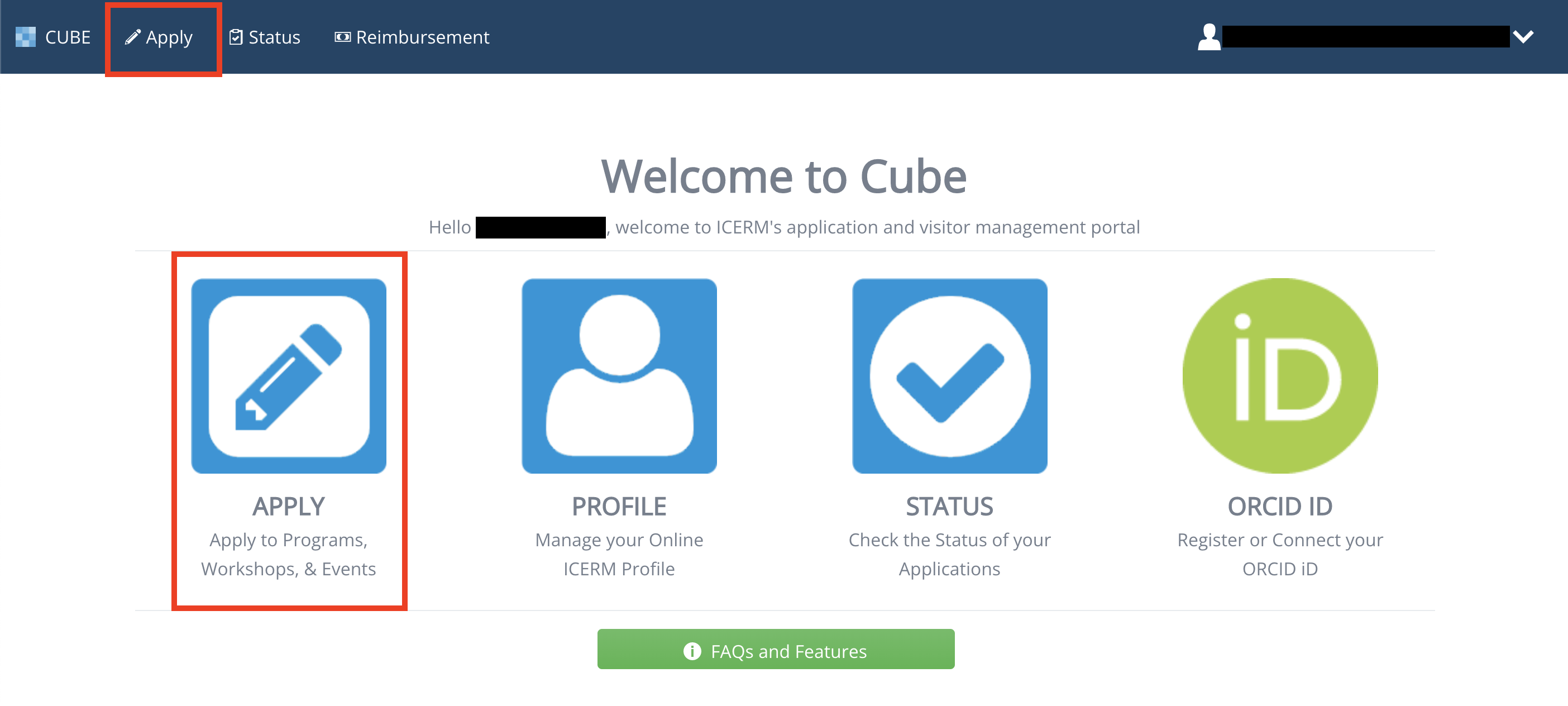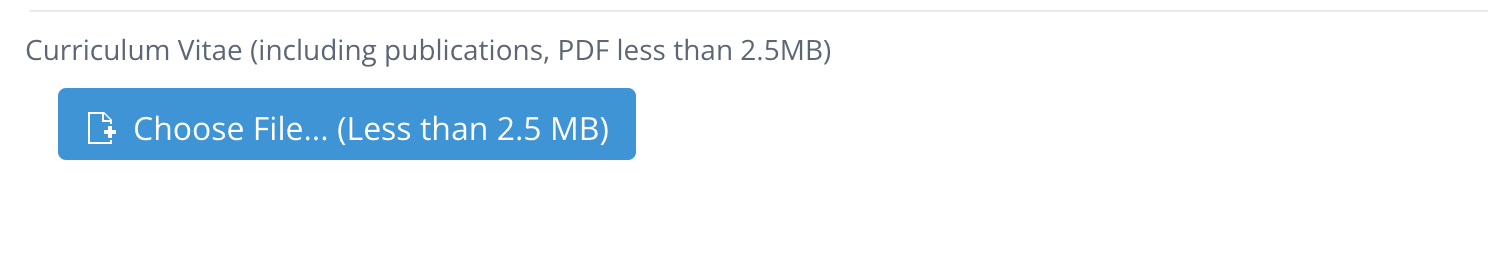Cube: Submitting an Application
Participants who wish to attend our programs at ICERM will need to submit an application through our web application Cube before attendance to ICERM. This page will describe how to access the application form as well as check on the status of any previously submitted applications. A Cube profile is required to apply to any program or event being hosted by ICERM.
Accessing the Application
After logging into Cube, you may access the program application page by clicking on the 'Apply' button on the Cube home page or by clicking on 'Apply' in the Cube top menu bar (see screenshot below). Alternatively you can reach the form by visiting https://app.icerm.brown.edu/Cube/apply.
Completing an Application
To begin the application process you must select the program you wish to apply for from the top program selection followed by entering the expected dates of your attendance to the ICERM program. The form features a 'Virtual Participant' checkbox which should be used to indicate if you intend to attend an ICERM program virtually*. (see screenshot below)
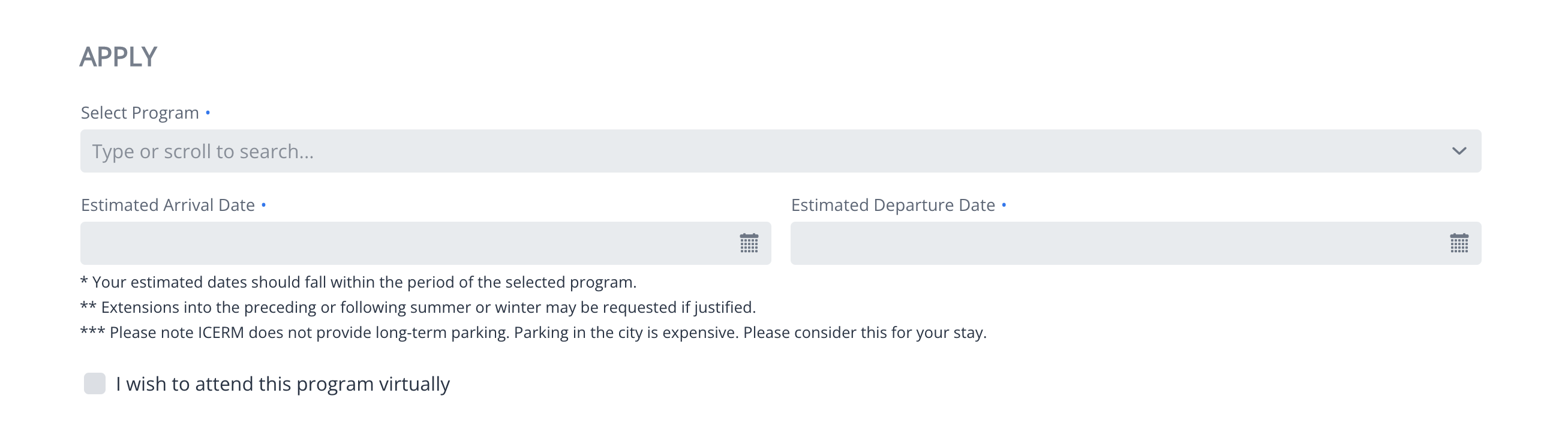
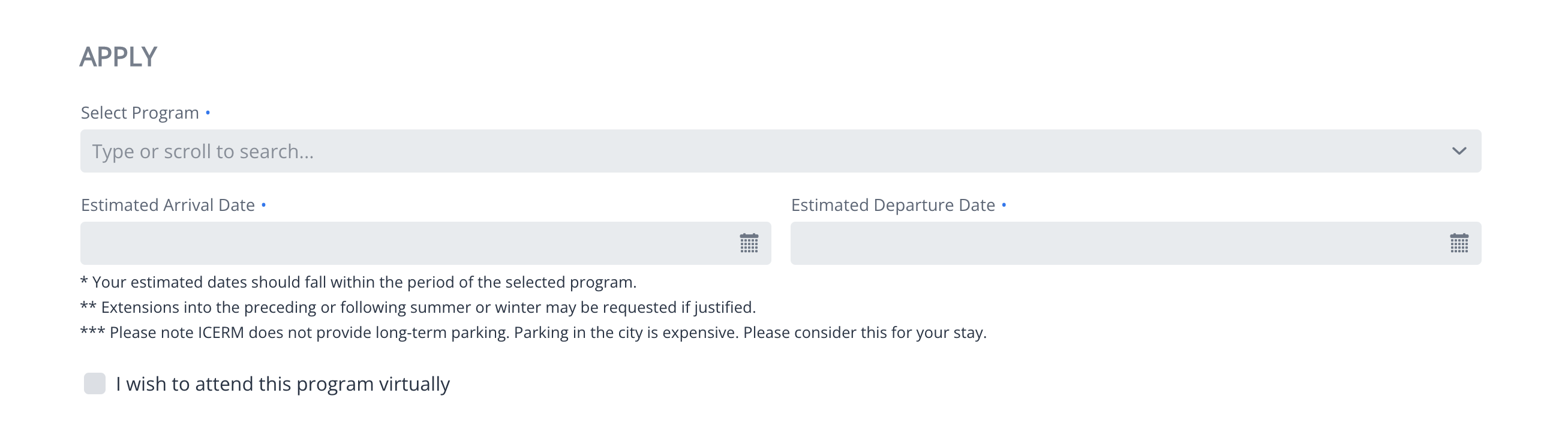 *Note that selecting virtual participation may change the requirements of the remainder of the application form. ICERM will not be offering any financial reimbursement for virtual participation at this time.
*Note that selecting virtual participation may change the requirements of the remainder of the application form. ICERM will not be offering any financial reimbursement for virtual participation at this time.
For requesting funds
Program applications at ICERM will require the submission of a Curriculum Vitae (including publications, PDF less than 2.5MB) to be uploaded via the file upload button (see screenshot below).
When click on the "Choose File", a popup show appear, if not check the popup blocker or Empty Caches on your browser. If you have problem selecting the pdf, check permission on the pdf. When every thing goes well, the file name should appear under the button "Received File: filename.pdf".
Applicants may also submit a Personal Statement and/or any Funding comments they may have regarding their application by using the text fields near the end of the form.
Once the required materials have been attached the application is ready for submission. To view the status of any current or previously submitted applications you may click on the 'Status' button in the Cube navigation menu bar, or by going to https://app.icerm.brown.edu/Cube/status.
If you have any trouble accessing the form or have any questions about the application process, please contact applications@icerm.brown.edu.
Additional Graduate Student Requirements
In addition to the standard form for all participants, graduate students may also be asked additional requirements such as to submit the name of their academic advisor or information regarding presenting a poster.
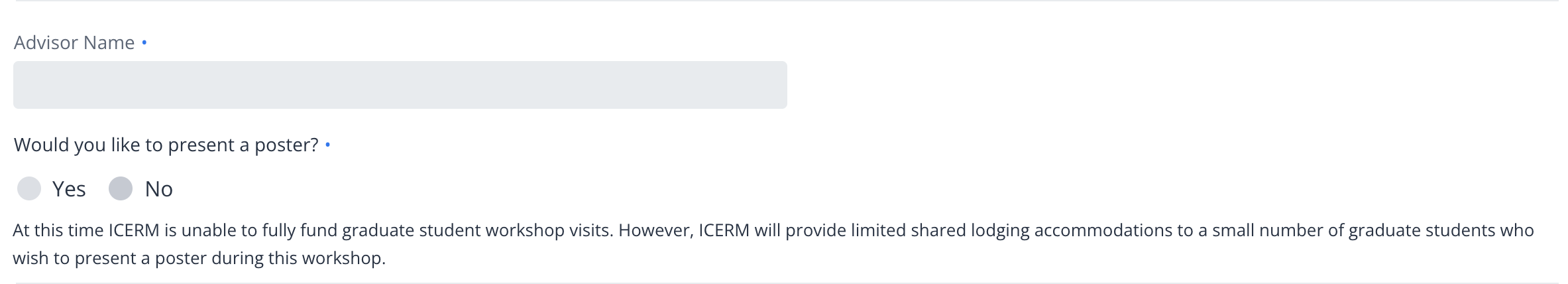
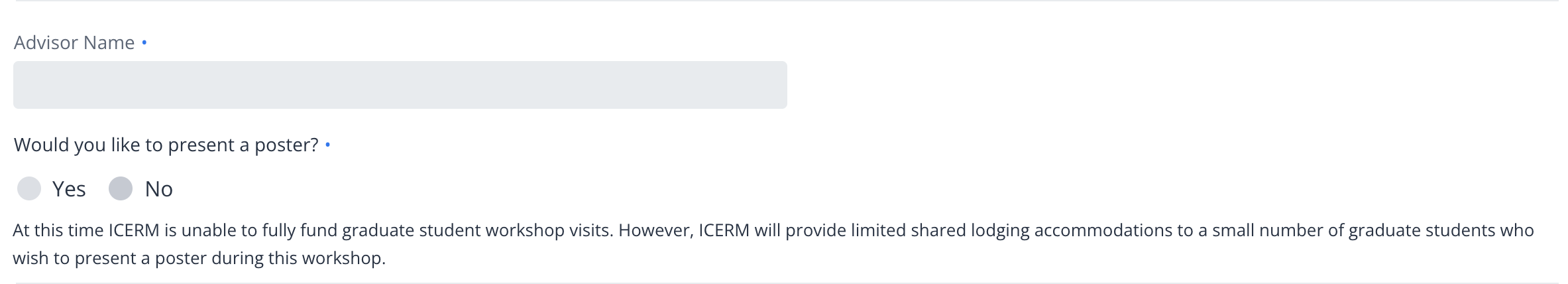 *Note graduate student fields are not required for application submissions for virtual attendance
*Note graduate student fields are not required for application submissions for virtual attendance
Graduate Student applicants wishing to attend a programs at ICERM are required to acquire sponsorship via a letter of recommendation from their academic advisor. Please note that applications will not be fully considered until the letter of support from an advisor is submitted. See Cube: Submitting a Letter of Recommendation for further detail.
Linking your ORCiD iD
For all programs receiving funding by the NSF, all applicants must connect their ORCiD iD to the Cube System.
For first-time applicants, you will be re-directed to our ORCiD iD confirmation page after submitting your application. If you have already done this for a previous program, you will not be asked to re-enter this information.
For more information about ORCiD iD, please refer to Cube: Connecting Your ORCiD
If you have any trouble accessing the form or have any questions about the application process, please contact applications@icerm.brown.edu.