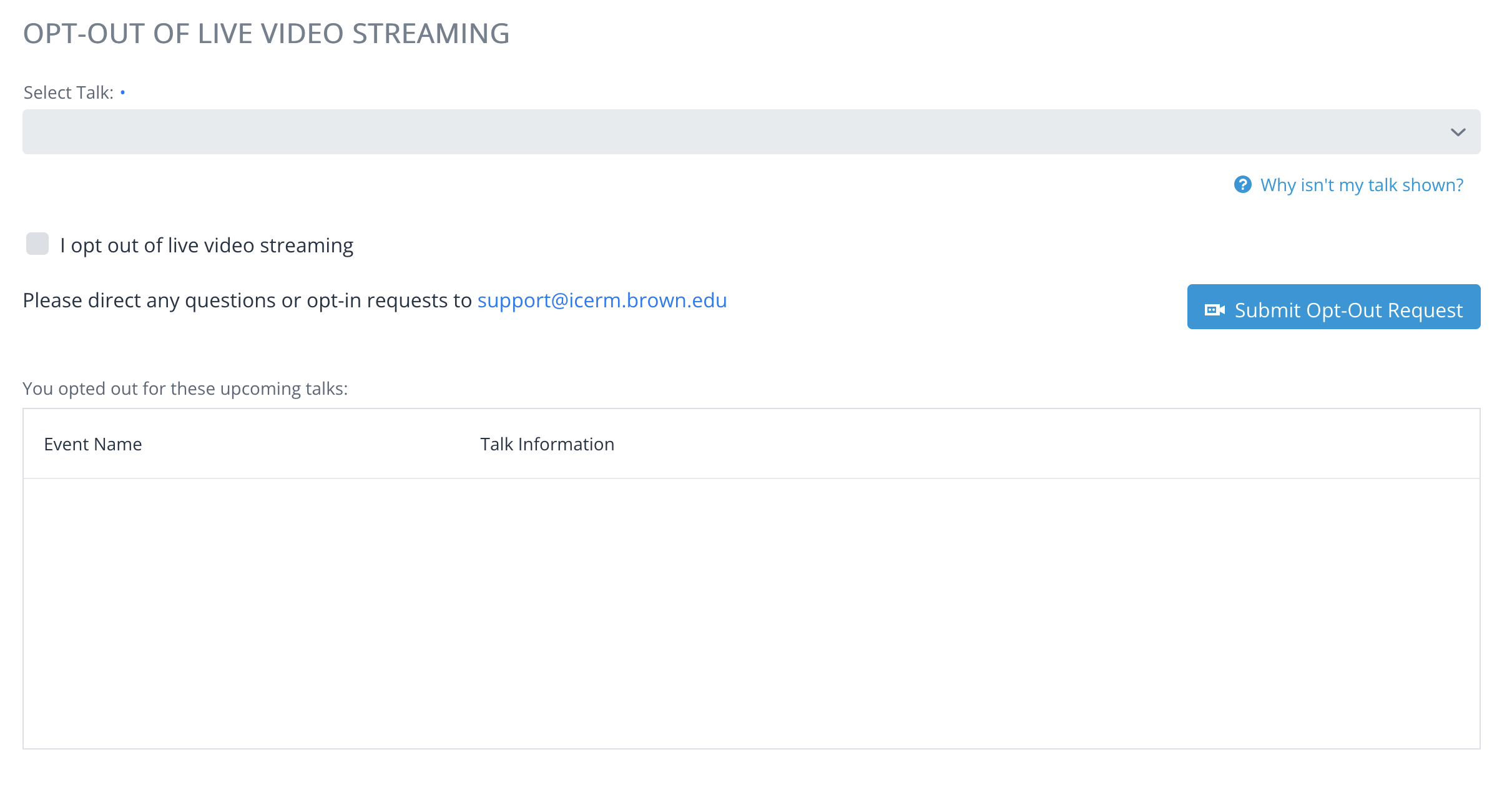Cube: Opt-Out of Livestreaming
ICERM streams all lectures live to the Internet via our website. Speakers and Virtual Speakers have the option to opt-out 24 Hours before their scheduled time slot.
Accessing the Opt-Out Form
After logging into Cube, the Opt-Out Form may be accessed by either clicking on the "Opt-Out" button on the top menu, or by accessing this link: https://app.icerm.brown.edu/Cube/optout.
From this form, you may select the Talk you would like to opt-out of live streaming from.
For your upcoming talks to show in the drop-down, it must:
- Be 24 hours before the day of the talk.
- Have your name registered as a presenter.
If you have any trouble accessing the form or have any questions about your opt-out status, please contact support@icerm.brown.edu.