Cube: Connecting Your ORCiD
About ORCID iD
ORCID is an independent non-profit organization that provides a persistent identifier – an ORCID iD – that distinguishes you from other researchers and a mechanism for linking your research outputs and activities to your iD. ORCID is integrated into many systems used by publishers, funders, institutions, and other research-related services. Learn more at orcid.org.
ICERM needs to collect ORCID iDs as REQUIRED by the National Science Foundation (NSF), its primary funder. Only those participants who furnish their iD to ICERM can be supported with NSF funds.
Linking your ORCiDORCID with Cube
After logging into Cube, the ORCiD iD page can be found from the Home ScreenScreen* (screenshot below), or by going to https://app.icerm.brown.edu/Cube/orcid.
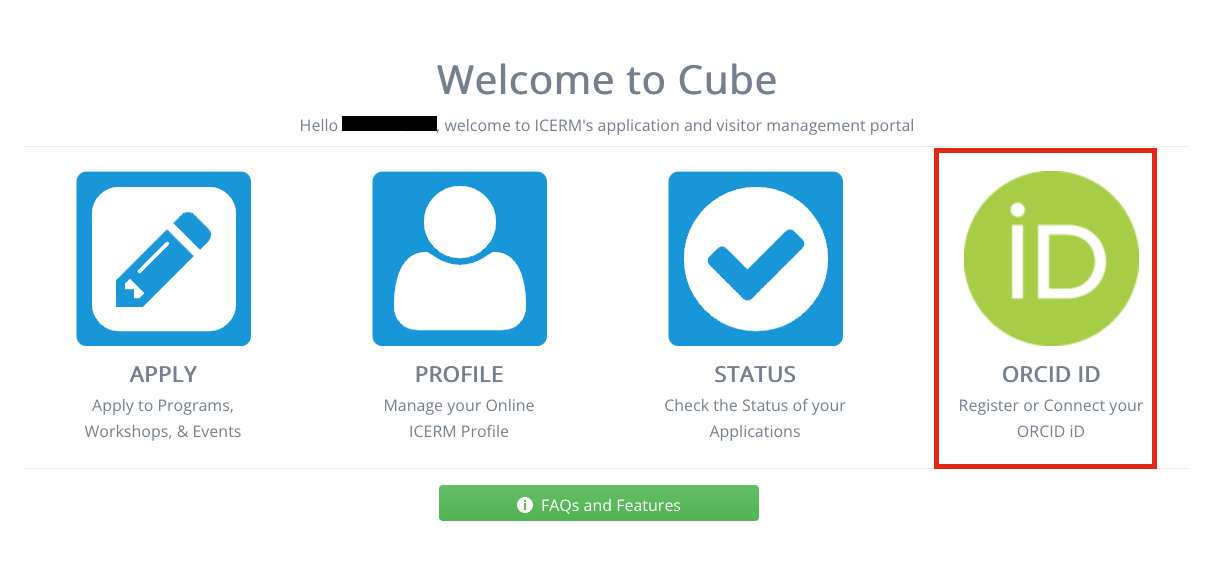 *Note: If you have already linked your ORCID iD with Cube, the icon shown in the above screenshot will not appear.
*Note: If you have already linked your ORCID iD with Cube, the icon shown in the above screenshot will not appear.
From the ORCiD page, you can click one of the buttons below:
- Deny Registration: clicking this button and confirming your action means that you understand, starting in 2020, ICERM cannot reimburse you for any programs funded by the NSF.
- If you choose to deny ORCID confirmation, you can change your mind at anytime by going back to this page.
 Register or Connect your ORCID iD: clicking this button will re-direct you to the ORCID.org login page, where you can log into your ORCID account and link with the Cube system.
Register or Connect your ORCID iD: clicking this button will re-direct you to the ORCID.org login page, where you can log into your ORCID account and link with the Cube system.
- After logging into ORCID.org and accepting their terms, you will be re-directed back to Cube, with your account successfully linked to your ORCID iD.
Verify your Cube Account is linked with your ORCID iD
After successfully linking your Cube and ORCID accounts, the ORCID page will update with a link to your unique ORCID iD page.
Additionally, your verified ORCID iD will also appear in your Profile.
